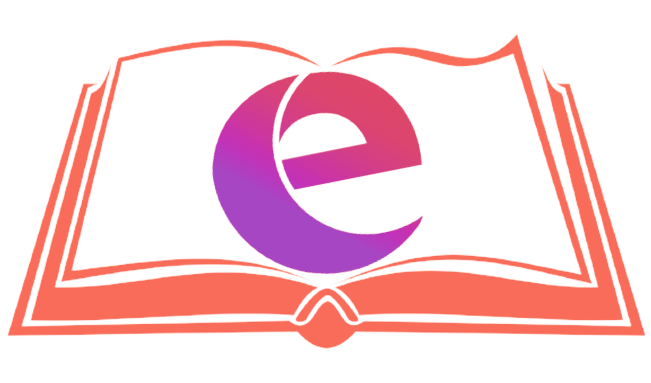The goal for today is to teach you some basic things about Python.
The computer is input-output. In other words, garbage in, garbage out. It is like a blender. You have a blender and a cup to make a smoothie. Most blenders have different cups for different things. There are also features on the blender, depending on the kind of results you want.
The setting for puree is different from the setting for a chocolate milkshake… or a smoothie. Even then, you cannot put bananas in a blender and expect soup. It has to come out as a banana smoothie. What goes in comes out.
Okay. No sweat. We will start with setting you up for Python.
Setting up Python Environment
No matter what kind of device you are using, a quick google search of “Python Download” will definitely not bring you images of snakes. It will take you to this search result page:

Yes. The official python download page is python.org/download. This website is so intelligent that it can detect your device and tell whether you are on a Mac or PC or whatnot. So once you’re in, you can click on the download button to download the file to your computer.
This is how the website will look for a widows user:

Simply download that circled in red, as that is the version I am using in this tutorial. Any version from 3.10 upwards will work.
If you are a Mac user, you should be seeing this:

After downloading, install the software. You will end up on a screen like this:

Now, you have installed Python. Don’t worry about this screen. You can close it. Now, you need to ensure that your computer recognizes Python.
We do this from your computer’s command prompt or Terminal window. Open the command prompt on PC or the Terminal window in Mac and type in the line as seen in the screenshot below:

This will confirm that Python is on your computer, and it will also confirm the version of Python you are running.
Next, we are looking to install an IDE.