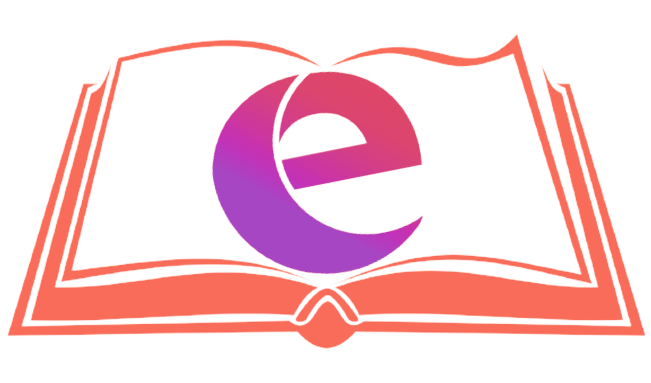Getting started with Python is relatively straightforward, and it’s a great choice for beginners due to its simplicity and versatility. Here’s a step-by-step guide to help you get started with Python:
- Install Python:
- First, you need to install Python on your computer. Visit the official Python website (https://www.python.org/downloads/) and download the latest version of Python for your operating system (Windows, macOS, or Linux). Make sure to choose the version appropriate for your system, either Python 3.x (where x is the latest version) or Python 2.x (note that Python 2 is no longer actively maintained).
- Installation Verification:
- After installing Python, open your command prompt or terminal and type
python --versionorpython3 --versionto verify that Python was installed correctly. You should see the installed Python version displayed.
- After installing Python, open your command prompt or terminal and type
- Integrated Development Environment (IDE):
- While you can write Python code in a simple text editor like Notepad (Windows) or TextEdit (macOS), it’s recommended to use an Integrated Development Environment (IDE) for a more efficient coding experience. Some popular Python IDEs include:
- PyCharm: A powerful IDE with many features (both free and paid versions).
- Visual Studio Code: A free, lightweight, and extensible code editor with Python support.
- Jupyter Notebook: A web-based interactive environment for data science and research.
- While you can write Python code in a simple text editor like Notepad (Windows) or TextEdit (macOS), it’s recommended to use an Integrated Development Environment (IDE) for a more efficient coding experience. Some popular Python IDEs include:
- Write Your First Python Program:
- Open your chosen IDE and create a new Python file (usually with a
.pyextension).Write a simple “Hello, World!” program to get started.
- Save the file and run it. You should see “Hello, World!” displayed in the output.
- Open your chosen IDE and create a new Python file (usually with a

- Learn Python Syntax and Basics:
- Python has a relatively simple and readable syntax. Start learning the basics of Python, including variables, data types, operators, and control structures (if statements, loops).
- Python’s official documentation (https://docs.python.org/3/) is an excellent resource for learning the language.
- Practice, Practice, Practice:
- The best way to learn any programming language is through practice. Try solving small coding exercises and problems. Websites like LeetCode, Codecademy, and HackerRank offer Python coding challenges for all skill levels.
- Explore Python Libraries and Modules:
- Python has a vast ecosystem of libraries and modules that make it suitable for various applications, such as data analysis (Pandas), web development (Django), machine learning (scikit-learn), and more. As you become more comfortable with Python, explore these libraries to expand your capabilities.
- Read Books and Tutorials:
- There are numerous Python books and online tutorials available that can help you learn Python in-depth. Some popular books include “Python Crash Course” by Eric Matthes and “Automate the Boring Stuff with Python” by Al Sweigart.
- Join the Python Community:
- Engage with the Python community by participating in forums like Stack Overflow or joining local Python user groups and meetups. This can be a great way to learn from experienced Python developers and get help with any issues you encounter.
- Keep Learning and Building:
- Python is a versatile language used in various domains. Continuously expand your knowledge and build projects to apply what you’ve learned. Building real-world projects is an excellent way to solidify your Python skills.
Remember that learning Python, like any programming language, takes time and practice. Be patient, and don’t hesitate to seek help when you encounter challenges. Happy coding!