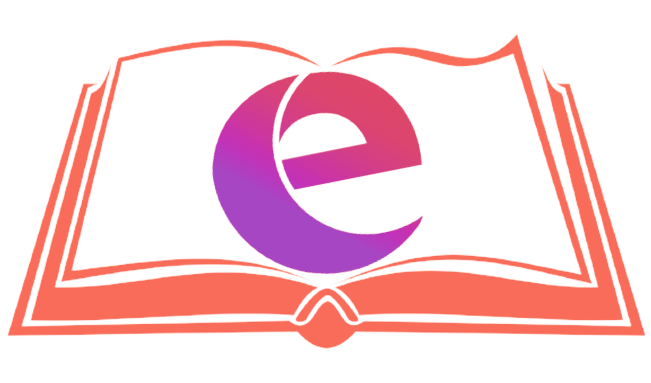If we want to build a module, we need to save the script we want in a “.py” file. In this case, the name of the Python file is changed to become the name of the module.
For Example,
In this example, we will first create a function called “welcome” and save it as a module with the name newmodule.py i.e. name of the file, and with the extension “.py”.
Open your Visual studio code and go to the Explorer tab or simply press CTRL/CMD + Shift + E. That will open the Explorer tab. From there, under Desktop, left-click and click on New File. Create a new file name
newmodule.py
The file will open as a tab to code in. Type the following code:
def welcome (name):
print("Hello, " + name +" to 30 Days of Python")Using Python Modules
When we want to use the module in our program, we will use the import keyword. When we want to get only a few or specific methods or functions from a module, we will use the from keyword.
NOTE: This is how we use a function that is from a module we have imported:
module_name.function_name
Now to use the module which we have just created, we will use the import statement:
For Example,
In this example, we will Import the new module we named newmodule, and then call the function we created in that module with a given argument:
To do this, you can create a new Python file, or use the same Hello.py file we have been using from the onset. Anyway, whatever file you create or open to import a module, once it is saved, it will import.
Type in this code in a fresh IDE:
import newmodule
newmodule.welcome ("Tobby")Output:
Hello, Tobby to 30 Days of Python
Ha-ha! There’s an error in my message while creating the function in the module earlier. But you get the point, right?
Instead of writing the new code every time, I can simply import this module and call that function without having to define anything in my new code.